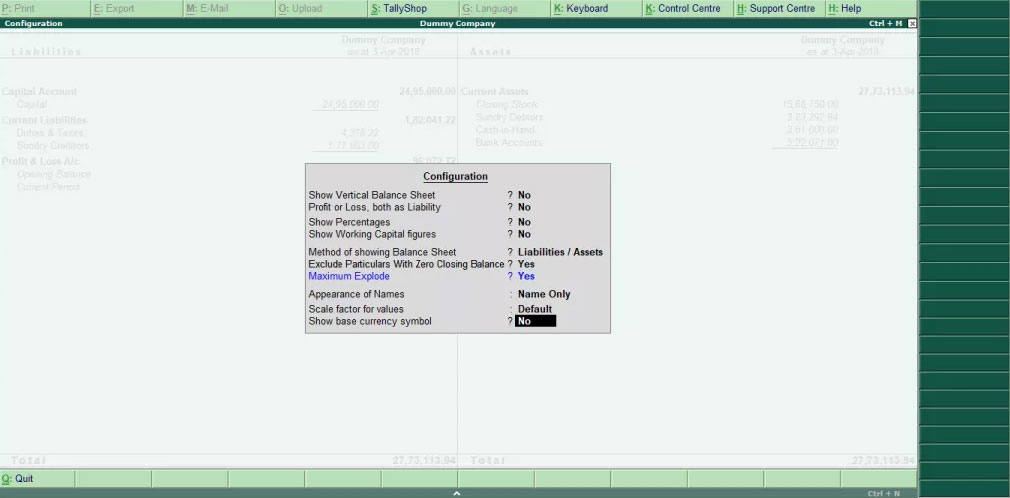
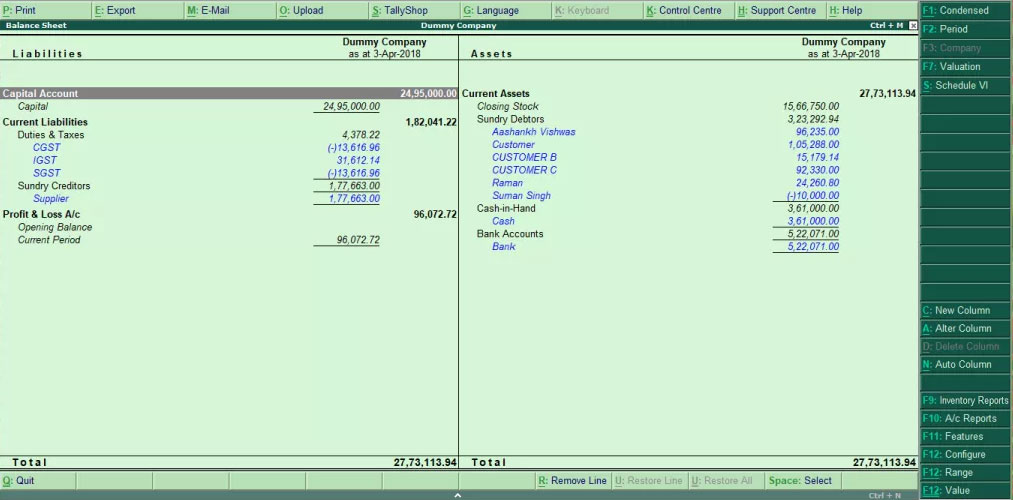
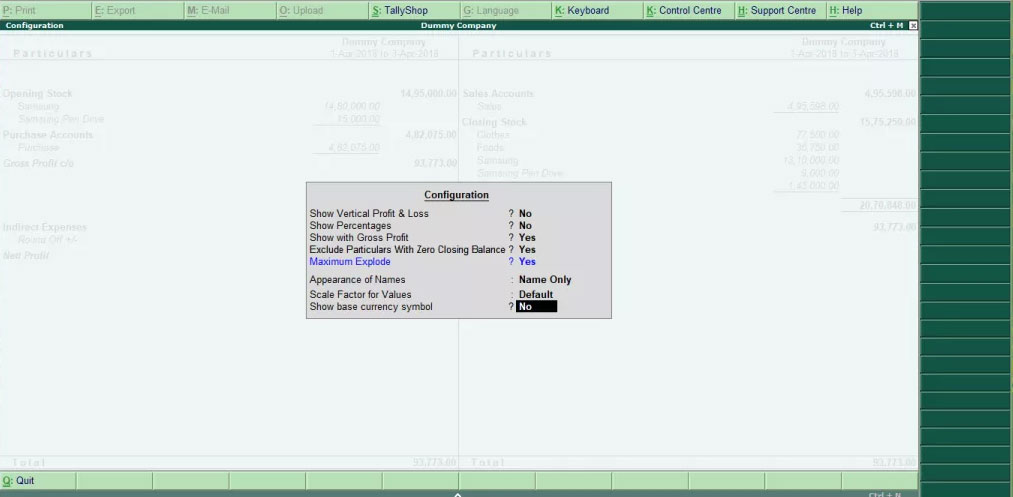
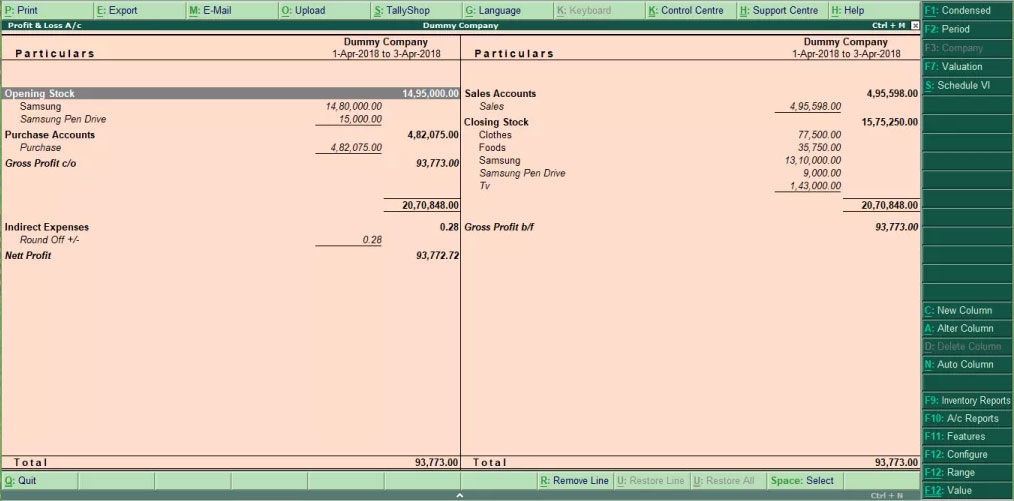
Follow the steps :
- Go to Gateway of Tally.
- Then Press Ctrl+Alt+T button
- Now Press F4 Button or Click on “Manage Local TDL” button
- Now do “Yes” to “Loan TDL Files on Startup” option
- Now in the next line “List of TDL Files to preload on Startup” Enter the TDL File Path or Location Like “E:File.tdl”
- Now save the settings
Your TDL File is ready to use.
